- Connect to your cPanel Admin.
- Under the Software section you will find CloudFlare
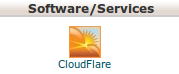
- Subscribe to CloudFlare by entering your email and accepting the terms.
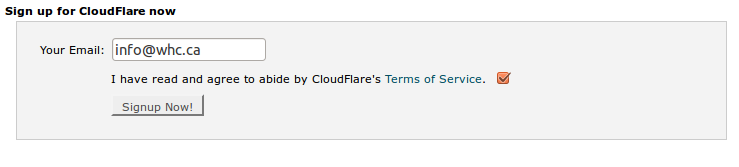
- Create your password with the link given in the email received.
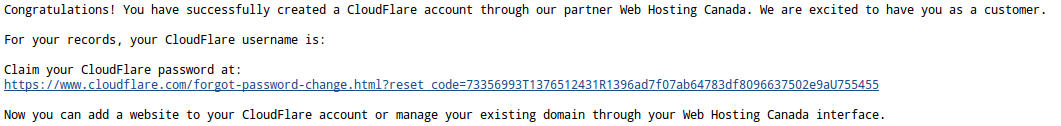
- Click on the grey Cloud inside cPanel.
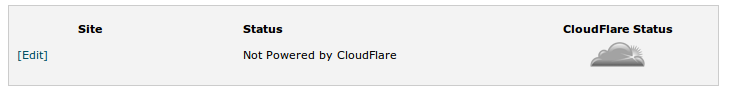
- The Cloud should turn orange when active, you will also received a email to confirm.
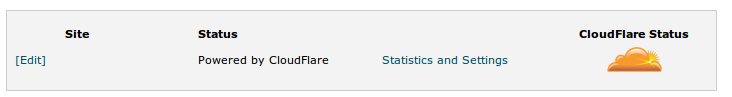 .
. - Congrats ! Your Website is now configured to use CloudFlare !
- 0 Los Usuarios han Encontrado Esto Útil
Artículos Relacionados
Powered by WHMCompleteSolution

