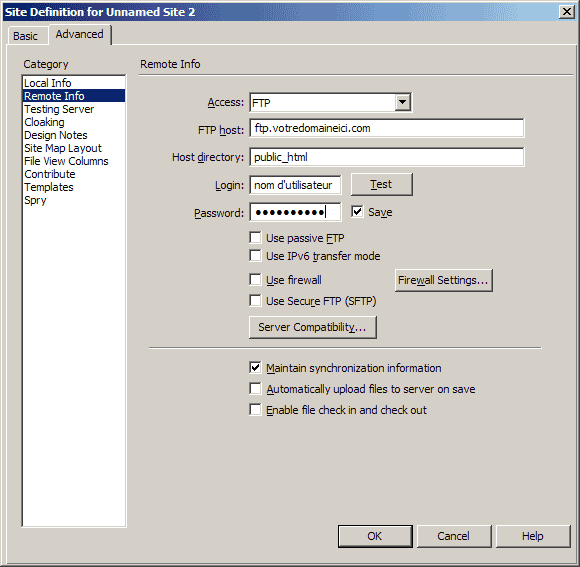Comment configurer mon compte FTP dans Dreamweaver?
Pour configurer votre compte FTP dans Dreamweaver, cliquer sur Site (dans le menu), et Nouveau Site.
Ensuite, utilisez les informations reçues dans votre email de bienvenue afin de configurer Dreamweaver comme indiqué dans cette prise d'écran: